Home › Foren › Configurator Reloaded Photoshop – Support Forum › Smaller interface – too much space between buttons
- Dieses Thema hat 5 Antworten sowie 2 Teilnehmer und wurde zuletzt vor vor 8 Jahren, 2 Monaten von
 thomas aktualisiert.
thomas aktualisiert.
-
AutorBeiträge
-
 siponGast
siponGastHi,
Just buy configurator reloaded yesterday, I love it !
Was an adobe configurator user, but recently switch to CC, so I miss a lot my old workflow ( but reloaded will help me a lot to bring it back! )
There is a lot of lost space between button/panels.
( renaming panel with an emptyspace help a bit)
Minimal button size is also too high.
Here’s what i’d like to be able to achieve :
I have tried to modify Style.css, but then css are not signed and reloaded stop working. is this a limitation you can remove ? or give ability to have a user_style.css ?
Thanks for your great tool! siponGast
siponGast siponGast
siponGastimage submission seems to not work properly, here’s the image I wanted to share :
https://imgur.com/a/SYSpJ thomasAdministrator
thomasAdministratorHi sipon,
there is a way for you to edit the css file and don’t get the unsigned message. Before I say how you do that you have to know that at this point my support ends and you can break the hole thing.
You can enable the „debug flag“ to load unsigned extensions. Take a look here. Scroll to the paragraph with the title „Debugging Unsigned Extensions“. Here you can read how to set the debug flag. Remember this is originally only designed for developers and not to end users.
HKEY_CURRENT_USER/Software/Adobe/CSXS.8 is for CC 2018, HKEY_CURRENT_USER/Software/Adobe/CSXS.7 for CC 2017 and so on.
Again I don’t recommend to do this unless you are sure what you are doing. I’m planning for the next version to give the user more possibilities to manage the size of the buttons.
Thomas
 siponGast
siponGastHi Thomas,
I totally understand you can’t support if I do some modifications.
I also understand i’ll loose everything if i update.
Thanks for the links ! thomasAdministrator
thomasAdministratorWith version 1.4 you can now customize the appearance.
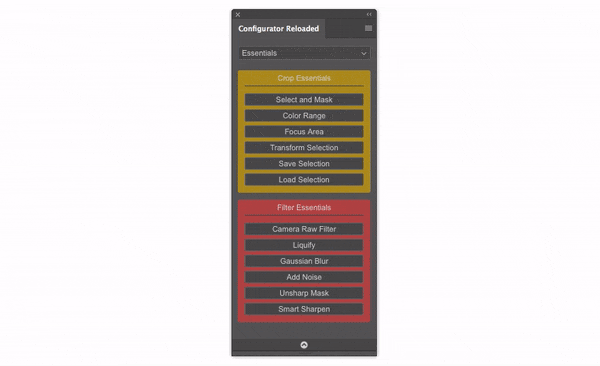
If someone hasn’t received the update please send me a mail to thomas[at]pixelsucht.net
-
AutorBeiträge
